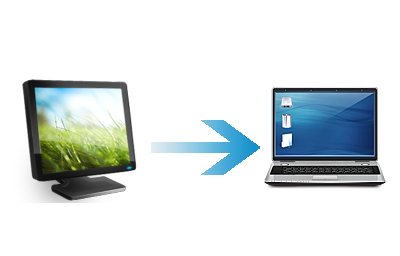You definitely would be using famous softwares like Team viewer or
so to access remote computers when required, but did you know you could simply
use your chrome browser to do that?
Yes. This post will tell you how you can turn your chrome into
Teamviewer.
Remote PC access
With emerging technology, more and more tasks are being completed
remotely. I, myself, encounter many occasion where I have to access some
computer remotely, whether it’s to help my friend with something, or helping my
boss find some files.
How to access remote computers with Chrome ?
You needed an application installed on your computer (team viewer),
and the same application was required on the other side, but not anymore. Now
you can use your Chrome browser for the job. Chrome has introduced an
application, though it's in beta, which lets you access any computer with
proper permissions.
All you need is to get the chrome application called Chrome remote
desktop here. After you have added the application to your chrome, just open a
new tab; there you will find an icon of Chrome remote desktop, and by clicking
it, you will open the application.
Once you have the application, click on the share desktop and you
will be provided with a unique Key that you can share with anybody you wish to
invite.
After the remote meeting is over, you just simply disconnect the
session.
So, this is how simple it is. Just install the app, create a unique
key, and you are there.
find the extentions HERE!